Have you ever had days where you feel like a hamster on a wheel with lots of frantic activity but little real progress? Time blocking can be your escape from this productivity trap. The right app allows you to harness the power of structured time to achieve maximum output. Let’s dive into the 8 best time blocking apps, in no particular order, designed to streamline your workflow and help you reach your full potential.
Table of contents
How did we evaluate these time blocking apps?
As experts in synchronization software, we work with and connect a variety of apps daily, giving us deep insight into the functionalities and benefits of productivity and time-blocking applications. Leveraging our expertise, we evaluated several time blocking apps by considering the following key aspects:
- Number of features: We assessed the variety and depth of features each app offers for effective task management and time blocking.
- Ease of use: We examined how user-friendly and intuitive each app is, ensuring it can be easily adopted by new users.
- Customization: The ability of the apps to be customized to fit individual work styles and preferences was explored.
- Potential for expanding into full productivity platforms: The capability of these apps to evolve from basic time blocking into comprehensive productivity tools encompassing functionalities like project management, collaboration, and advanced scheduling was examined.
- Pricing: We analyzed the cost relative to the features offered, including the availability of free tiers and the value provided in paid plans.
- Multiplatform support: We considered whether the apps work across various platforms, facilitating seamless synchronization and accessibility.
- Good integrations: The effectiveness of each app in integrating with other tools, enhancing overall productivity workflows, was assessed.
The best time blocking apps: comparison table
| App | Highlight | Platforms | Price |
|---|---|---|---|
| Clockify | Free, flexible, and easy-to-use app | Web, Windows, Mac, Linux, iOS, Android | Free | $4.99/month |
| Notion | Complete productivity suite | Web, Windows, Mac, iOS, Android | Free | $8/month |
| Fantastical | Powerful widgets and integrations for iOS | Web, iPhone, iPad, Mac, Apple Watch | Free | $6.99/month |
| Clockwise | AI scheduling | Web, Chrome, Firefox, Asana, Slack | Free | $6.75/month (annually) |
| Todoist | To-do lists with time blocks | Web, Windows, Mac, Linux, iOS, Android | Free | $5/month |
| Google Calendar | Efficient time blocking in a calendar | Web, iOS, Android | Free | Google Workspace: $7.20/month |
| Toggl Track | Powerful time-tracking features | Web, Windows, Mac, Linux, iOS, Android, browser extensions | Free | $10/month |
| TickTick | Cross-platform time management | Web, Windows, Mac, Linux, iOS, Apple Watch, Android | Free | $3.99/month |
1. Clockify

✨ Highlight: Free, flexible, and easy-to-use app
✅ Pros:
- Easy to use
- Generous free version
- Unlimited users
- Automatic timer
- Idle detection
- Useful API
❌ Cons:
- Users report occasional errors
- No upper limits to stop counting time
- The Kiosk feature could be easier to navigate
💻 Platforms: Web, Windows, Mac, Linux, iOS, Android
💲 Price: Free | Starts at $4.99/month
Clockify is a popular and robust time tracker packed with valuable features for both individuals and teams. Its completely free plan is remarkably generous, offering unlimited users, projects, and tracking. The interface is simple to learn, and you can track time using a timer, manual entry, or timesheet methods. Detailed reporting provides insights into how you spend your time, and the auto tracker lets you track the apps and sites you work with without having to manually start the clock. You can also schedule work, manage leaves, create invoices, and record expenses.
2. Notion

✨ Highlight: Complete productivity suite
✅ Pros:
- Packed with features
- Robust and powerful
- Free several time-blocking templates
- Highly customizable
- Extensive tutorials
❌ Cons:
- Steep learning curve
- Mobile app functionality could be better
- No offline mode
💻 Platforms: Web, Windows, Mac, iOS, Android
💲 Price: Free | $8/month
Notion offers a versatile platform for time blocking, enhancing focus and productivity through a range of customizable templates that integrate seamlessly with Notion Calendar. This allows for effective daily planning and schedule management, facilitating the achievement of goals and maintaining progress. Users can maximize their efficiency by dividing their day into focused task blocks, thus minimizing distractions. Additionally, Notion can be integrated with other tools like Google Calendar, Todoist, and Google Tasks via 2sync, allowing for a streamlined synchronization of tasks and schedules across multiple platforms.
👉 Learn more: 2sync vs. Notion Calendar: Differences and Limitations
3. Fantastical
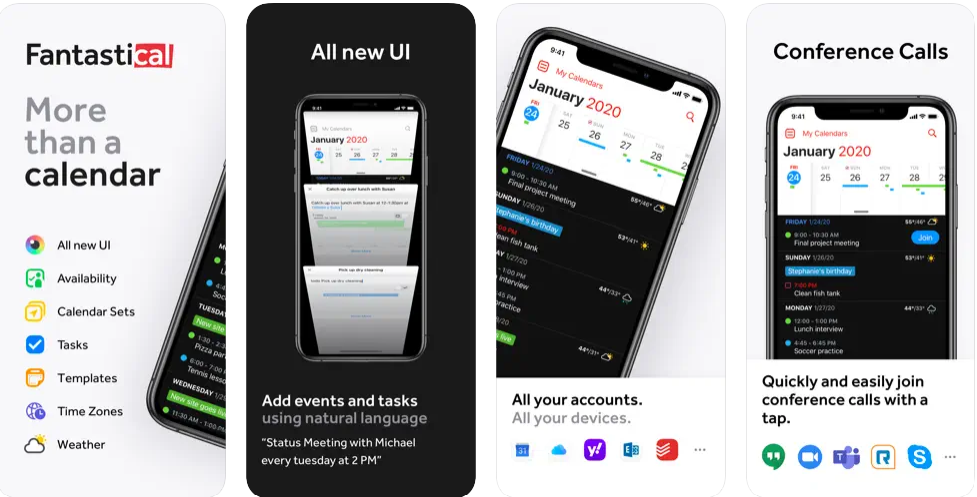
✨ Highlight: Powerful widgets and integrations for iOS
✅ Pros:
- Beautiful interface
- Natural language parser
- Useful widgets for the iPhone and iPad
- Easy integration with Todoist
- Due date notifications
- Easy file sharing
❌ Cons:
- The recent move from a one-time purchase to a subscription model
- The desktop version is not available for PC
💻 Platforms: Web, iPhone, iPad, Mac, Apple Watch
💲 Price: Free | Premium: $6.99/month
Fantastical is a highly praised time-blocking app for its intuitive design and capabilities, particularly within the Apple ecosystem. It excels in integrating with macOS, iOS, and watchOS, providing seamless calendar management and event creation through natural language commands. This makes it ideal for users looking to manage and schedule their tasks efficiently. However, its limitation to Apple devices may restrict its use for those who require cross-platform functionality
4. Clockwise

✨ Highlight: AI scheduling
✅ Pros:
- Flexible meetings
- Travel time
- Focus time
- Good collaboration across departments
❌ Cons:
- It could be easier to manage meetings
- External collaboration is a bit difficult
💻 Platforms: Web, Chrome, Firefox, Asana, Slack
💲 Price: Free | $6.75/month (billed annually)
Clockwise can optimize your calendar using AI to manage scheduling conflicts and promote uninterrupted focus time, making it particularly useful for teams. Automating meeting arrangements and integrating smoothly with existing calendars enhances productivity by ensuring large blocks of time are reserved for deep work. While Clockwise is primarily focused on improving meeting schedules, its capabilities extend to general time management, making it an excellent tool for those committed to structured and efficient time blocking.
5. Todoist

✨ Highlight: To-do lists with time blocks
✅ Pros:
- Beautiful interface
- Easy to use
- Due dates and reminders
- Recurring tasks
- Useful widget for iPhone
❌ Cons:
- Not suitable for big or complex projects
- Not enough customization options
- Reminders are paid
💻 Platforms: Web, Windows, Mac, Linux, iOS, Android
💲 Price: Free | Starts at $5/month
Todoist enhances time management through its support for time blocking, helping users organize their days into distinct periods dedicated to specific tasks. This method improves focus and productivity by minimizing multitasking and allowing for a more intentional approach to task management. You can benefit from a structured format that visually breaks down the day into manageable segments and recurring tasks, encouraging better task prioritization and more effective use of your time.
6. Google Calendar
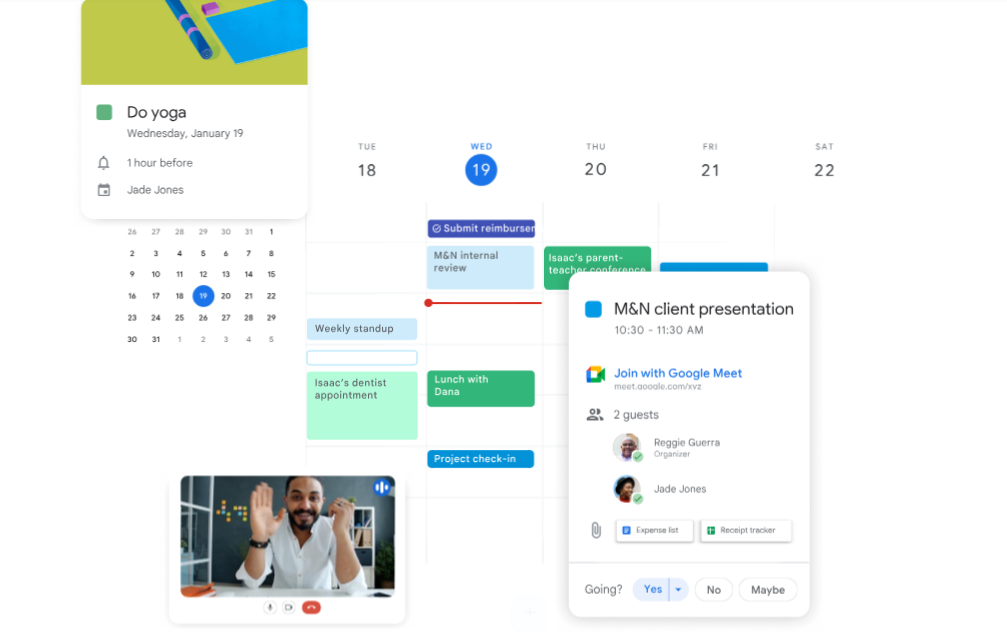
✨ Highlight: Minimalist time blocking in a calendar
✅ Pros:
- Easy to use
- Beautiful time blocking
- Multiple calendars
- Calendar sharing
- Excellent integration with Google apps
❌ Cons:
- Saturated interface with several time blocks and calendars
- Events in the same time slot look confusing
- Time blocking rigidity
💻 Platforms: Web, iOS, Android
💲 Price: Free | Google Workspace: starts at $7.20/month
Google Calendar is highly effective for time blocking, allowing users to manage their schedules by setting specific time slots for various tasks. This method enhances productivity by minimizing distractions and ensuring focused work periods. It promotes better time management and prioritization, helping users clearly visualize and stick to their daily plans. However, it requires a disciplined approach to strictly adhere to the predefined blocks, which can sometimes limit spontaneity and flexibility in responding to unexpected events.
👉 Learn more: 8 Best Calendar Apps in 2024
7. Toggl Track

✨ Highlight: Powerful time-tracking features for teams and individuals
✅ Pros:
- Reliable and easy-to-use time-blocking app
- Pleasant UI
- Project and client segmentation
- Powerful reports and analytics
- Great integrations
- Built-in Pomodoro timer
❌ Cons:
- Adjusting mistakes could be easier
- Activity detection needs to be improved
- Can look saturated depending on your workload, projects, tasks, and tags
💻 Platforms: Web, Windows, Mac, Linux, iOS, Android, browser extensions
💲 Price: Free | Starts at $10/month
Toggl Track is a robust time blocking app that enhances productivity through effective time blocking. It allows users to allocate specific time blocks for tasks, enhancing focus and reducing context switching. With a straightforward interface, it integrates smoothly with other tools, making it ideal for both individual and team use. Toggl Track’s features support detailed time tracking, productivity analysis, reporting, and invoicing, making it a practical choice for managing tasks and improving efficiency.
8. TickTick
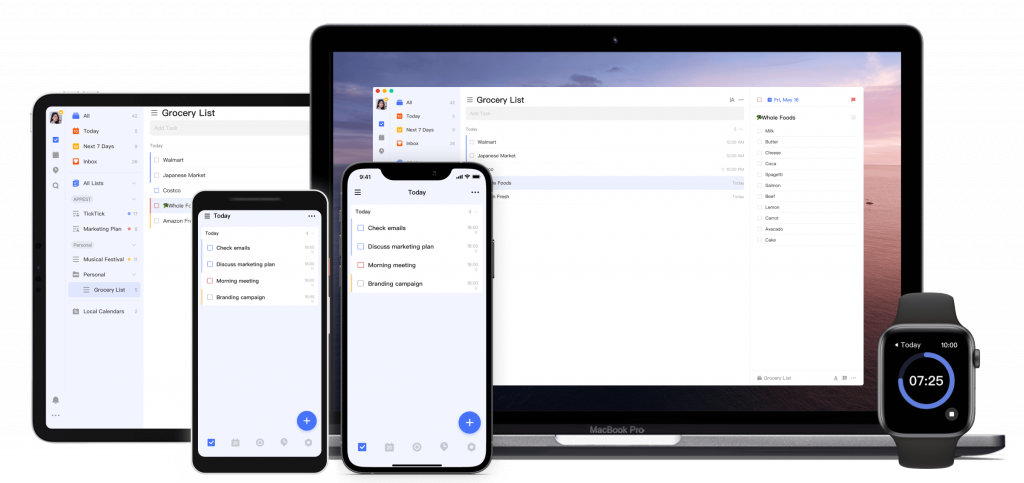
✨ Highlight: Cross-platform time management
✅ Pros:
- Seamless multiplatform synchronization
- Quick input feature
- Multiple views
- Notifications and reminders
- Recurring tasks
❌ Cons:
- No free trial
- Steep learning curve
💻 Platforms: Web, Windows, Mac, Linux, iOS, Apple Watch, Android
💲 Price: Free | $3.99/month
TickTick excels in time blocking with its integrated calendar and task management features, making it easy to organize tasks and manage schedules efficiently. The app includes flexible calendar views and a Pomodoro timer to enhance productivity, allowing for effective prioritization and focus management. TickTick’s user-friendly interface, combined with its capability to sync across multiple platforms and integrate with third-party calendars, offers a robust solution for anyone looking to improve their time management through time blocking.
Conclusion
Time blocking apps offer a structured way to gain control over your time, boosting focus and productivity. However, to truly optimize your workflow and create a centralized workspace, consider pairing the power of time blocking with the flexibility of tools like Notion.
This is where 2sync shines. It seamlessly integrates Notion with calendars, task managers (like Google Calendar, Google Tasks, Todoist, and more), and other productivity tools. This full two-way synchronization streamlines your workflow, allowing you to manage tasks, events, and notes within a single, adaptable interface.



